1. 기능별 URI 정의
- URL : 리소스 경로(전체 경로)
- URI : 유일한 이름(URL일부 경로)
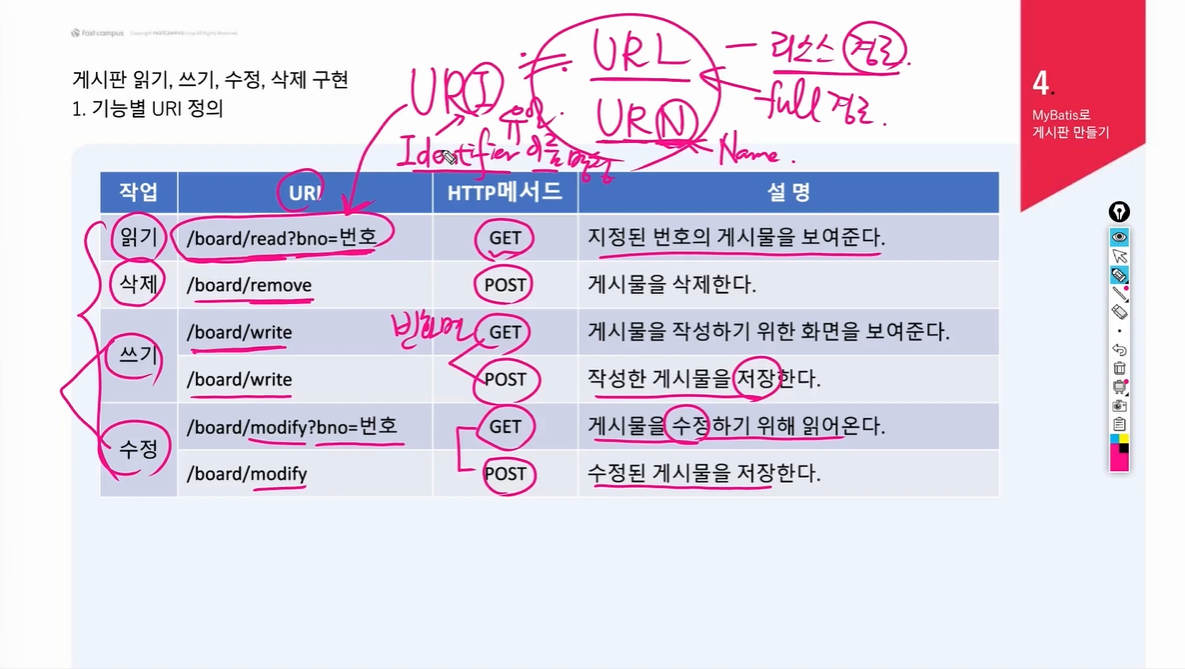
2. 게시물 읽기 기능의 구현

- board.jsp
<%@ page language="java" contentType="text/html; charset=UTF-8"%>
<%@ taglib uri="http://java.sun.com/jsp/jstl/core" prefix="c" %>
<!DOCTYPE html>
<html>
<body>
<head>
<meta charset="UTF-8">
<title>fastcampus</title>
<link rel="stylesheet" href="<c:url value='/css/menu.css'/>">
</head>
<div id="menu">
<ul>
<li id="logo">fastcampus</li>
<li><a href="<c:url value='/'/>">Home</a></li>
<li><a href="<c:url value='/board/list'/>">Board</a></li>
<li><a href="<c:url value='/login/login'/>">login</a></li>
<li><a href="<c:url value='/register/add'/>">Sign in</a></li>
<li><a href=""><i class="fas fa-search small"></i></a></li>
</ul>
</div>
<div style ="text-align:center">
<h2>게시물 읽기</h2>
<form action="" id="form">
<input type="text" name="bno" value="${boardDto.bno}" readonly="readonly">
<input type="text" name="title" value="${boardDto.title}" readonly="readonly">
<textarea name="content" id="" cols="30" rows="10" readonly="readonly">${boardDto.content}</textarea>
<button type="button" id="writeBtn" class="btn">등록</button>
<button type="button" id="modifyBtn" class="btn">수정</button>
<button type="button" id="removeBtn" class="btn">삭제</button>
<button type="button" id="listBtn" class="btn">목록</button>
</form>
</div>
</body>
</html>

- 목록을 누르면 BoardController에 Get요청이가고 list() 메서드가 호출이되고 boardService를통해 getPage를 실행 가져온 Page를 List<BoardDto>에 담아서 반환한 것을 BoardList에 구현

- boardList.jsp(var 이름을 boardDto로 변경하고 들어온갈 게시물 번호, 들어온 페이지, 페이지 사이즈를 넘겨준다.)
<c:forEach var="boardDto" items="${list}">
<tr>
<td>${boardDto.bno}</td>
<td><a href="<c:url value='/board/read?bno=${boardDto.bno}&page=${ph.page}&pageSize=${ph.pageSize}'/>">${boardDto.title}</a></td>
<td>${boardDto.writer}</td>
<td>${boardDto.reg_date}</td>
<td>${boardDto.view_cnt}</td>
</tr>
</c:forEach>- boardList.jsp에 page와 pageSize를 모델에 담아서 보내줘야하기때문에 BoardController의 list()메서드의 Model에 page와 pageSize를 추가
@GetMapping("/list")
public String list(Integer page, Integer pageSize, HttpServletRequest request, Model m){
if(!(loginCheck(request)))
return "redirect:/login/login?toURL="+request.getRequestURL();
if(page==null) page=1;
if(pageSize==null) pageSize=10;
try{
int totalCnt = boardService.getCount();
PageHandler pageHandler = new PageHandler(totalCnt,page, pageSize);
Map map = new HashMap();
map.put("offset", (page-1)*pageSize);
map.put("pageSize", pageSize);
List<BoardDto> list = boardService.getPage(map);
m.addAttribute("list", list);
m.addAttribute("ph", pageHandler);
m.addAttribute("page", page);
m.addAttribute("pageSize", pageSize);
}catch(Exception e){
e.printStackTrace();
}
return "boardList";
}- list()메서드에서 넘겨준 page와 pageSize가 boardList.jsp 뷰를 통해서 read()메서드로 넘어왔고, 다시 모델에 담아서 board.jsp로 넘겨준다.
@GetMapping("/read")
public String read(Integer bno, Integer page, Integer pageSize, Model m){
try {
BoardDto boardDto = boardService.read(bno);
// m.addAttribute("boardDto",boardDto);
m.addAttribute(boardDto);
m.addAttribute("page", page);
m.addAttribute("pageSize", pageSize);
} catch (Exception e) {
throw new RuntimeException(e);
}
return "board";
}- JQuery를 사용해서 받아보겠다.

- board.jsp에 jquery를 추가하고 다운로드
<%@ page language="java" contentType="text/html; charset=UTF-8"%>
<%@ taglib uri="http://java.sun.com/jsp/jstl/core" prefix="c" %>
<!DOCTYPE html>
<html>
<body>
<head>
<meta charset="UTF-8">
<title>fastcampus</title>
<link rel="stylesheet" href="<c:url value='/css/menu.css'/>">
<script src="https://code.jquery.com/jquery-3.7.1.min.js"></script>
</head>
<div id="menu">
<ul>
<li id="logo">fastcampus</li>
<li><a href="<c:url value='/'/>">Home</a></li>
<li><a href="<c:url value='/board/list'/>">Board</a></li>
<li><a href="<c:url value='/login/login'/>">login</a></li>
<li><a href="<c:url value='/register/add'/>">Sign in</a></li>
<li><a href=""><i class="fas fa-search small"></i></a></li>
</ul>
</div>
<div style ="text-align:center">
<h2>게시물 읽기</h2>
<form action="" id="form">
<input type="text" name="bno" value="${boardDto.bno}" readonly="readonly">
<input type="text" name="title" value="${boardDto.title}" readonly="readonly">
<textarea name="content" id="" cols="30" rows="10" readonly="readonly">${boardDto.content}</textarea>
<button type="button" id="writeBtn" class="btn">등록</button>
<button type="button" id="modifyBtn" class="btn">수정</button>
<button type="button" id="removeBtn" class="btn">삭제</button>
<button type="button" id="listBtn" class="btn">목록</button>
</form>
</div>
<script>
$(document).ready(function(){ // main()
// listBtn을 클릭하면 일어날일을 정의
$('#listBtn').on("click", function(){
// board/list로 돌아가기
location.href = "<c:url value='/board/list'/>?page=${page}&pageSize=${pageSize}";
});
});
</script>
</body>
</html>- script를 추가해주고 실행하면...


- 잘들어가지고... 목록을 누르면 다시 원래 있던 페이지로 이동한다.
3. 게시물 삭제 기능의 구현

- BoardController 클래스
@PostMapping("/remove")
public String remove(Integer bno, Integer page, Integer pageSize, Model m, HttpSession session){
String writer = (String)session.getAttribute("id");
try{
boardService.remove(bno, writer);
}catch(Exception e){
e.printStackTrace();
}
m.addAttribute("page",page);
m.addAttribute("pageSize",pageSize);
return "redirect:/board/list";
}- boardService.remove메서드로 삭제하고 다시 원래있던 페이지로 돌아가는 remove메서드
<script>
$(document).ready(function(){ // main()
// listBtn을 클릭하면 일어날일을 정의
$('#listBtn').on("click", function(){
// board/list로 돌아가기
location.href = "<c:url value='/board/list'/>?page=${page}&pageSize=${pageSize}";
});
$('#removeBtn').on("click",function(){
// id가 form인 요소에 대한 참조를 얻어서 form에 저장
let form = $('#form');
form.attr("action", "<c:url value='/board/remove'/>?page=${page}&pageSize=${pageSize}");
form.attr("method", "post");
form.submit();
});
});
</script>- asdf로 로그인후 삭제를 누르면

- 삭제완료
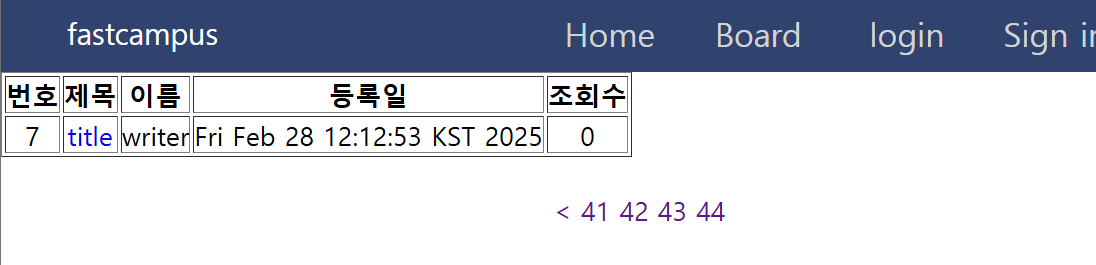
- confirm추가
<script>
$(document).ready(function(){ // main()
// listBtn을 클릭하면 일어날일을 정의
$('#listBtn').on("click", function(){
// board/list로 돌아가기
location.href = "<c:url value='/board/list'/>?page=${page}&pageSize=${pageSize}";
});
$('#removeBtn').on("click",function(){
if(!confirm("정말로 삭제하시겠습니까?")) return;
// id가 form인 요소에 대한 참조를 얻어서 form에 저장
let form = $('#form');
form.attr("action", "<c:url value='/board/remove'/>?page=${page}&pageSize=${pageSize}");
form.attr("method", "post");
form.submit();
});
});
</script>- 삭제를 누르면 확인창이 나온다. 확인하면 삭제완료

- msg추가하기 BoardController 클래스
@PostMapping("/remove")
public String remove(Integer bno, Integer page, Integer pageSize, Model m, HttpSession session){
String writer = (String)session.getAttribute("id");
try{
int rowCnt = boardService.remove(bno, writer);
m.addAttribute("page",page);
m.addAttribute("pageSize",pageSize);
if(rowCnt==1){
m.addAttribute("msg", "DEL_OK");
return "redirect:/board/list";
}
}catch(Exception e){
e.printStackTrace();
}
return "redirect:/board/list";
}- boardList.jsp
<%@ page language="java" contentType="text/html; charset=UTF-8"%>
<%@ taglib uri="http://java.sun.com/jsp/jstl/core" prefix="c" %>
<!DOCTYPE html>
<html>
<body>
<head>
<meta charset="UTF-8">
<title>fastcampus</title>
<link rel="stylesheet" href="<c:url value='/css/menu.css'/>">
</head>
<div id="menu">
<ul>
<li id="logo">fastcampus</li>
<li><a href="<c:url value='/'/>">Home</a></li>
<li><a href="<c:url value='/board/list'/>">Board</a></li>
<li><a href="<c:url value='/login/login'/>">login</a></li>
<li><a href="<c:url value='/register/add'/>">Sign in</a></li>
<li><a href=""><i class="fas fa-search small"></i></a></li>
</ul>
</div>
<script>
let msg = "${param.msg}"
if(msg=="DEL_OK") alert("성공적으로 삭제되었습니다.");
</script>
<div style ="text-align:center">
<table border="1">
<tr>
<th>번호</th>
<th>제목</th>
<th>이름</th>
<th>등록일</th>
<th>조회수</th>
</tr>
<c:forEach var="boardDto" items="${list}">
<tr>
<td>${boardDto.bno}</td>
<td><a href="<c:url value='/board/read?bno=${boardDto.bno}&page=${ph.page}&pageSize=${ph.pageSize}'/>">${boardDto.title}</a></td>
<td>${boardDto.writer}</td>
<td>${boardDto.reg_date}</td>
<td>${boardDto.view_cnt}</td>
</tr>
</c:forEach>
</table>
<br>
<div>
<c:if test="${ph.showPrev}">
<a href="<c:url value='/board/list?page=${ph.beginPage-1}&pageSize=${ph.pageSize}'/>"><</a>
</c:if>
<c:forEach var="i" begin="${ph.beginPage}" end="${ph.endPage}">
<a href="<c:url value='/board/list?page=${i}&pageSize=${ph.pageSize}'/>">${i}</a>
</c:forEach>
<c:if test="${ph.showNext}">
<a href="<c:url value='/board/list?page=${ph.endPage+1}&pageSize=${ph.pageSize}'/>">></a>
</c:if>
</div>
</div>
</body>
</html>- 삭제가 성공하면 msg가 나온다.

- 447번 게시물의 bno의 readonly를 삭제하고 변경해주면...
@PostMapping("/remove")
public String remove(Integer bno, Integer page, Integer pageSize, Model m, HttpSession session){
String writer = (String)session.getAttribute("id");
try{
int rowCnt = boardService.remove(bno, writer);
m.addAttribute("page",page);
m.addAttribute("pageSize",pageSize);
if(rowCnt!=1)
throw new Exception("board remove error");
m.addAttribute("msg", "DEL_OK");
}catch(Exception e){
e.printStackTrace();
m.addAttribute("msg", "DEL_ERR");
}
return "redirect:/board/list";
}- boardList.jsp에 추가
<script>
let msg = "${param.msg}"
if(msg=="DEL_OK") alert("성공적으로 삭제되었습니다.");
if(msg=="DEL_ERR") alert("삭제에 실패했습니다.")
</script>

- 삭제에 실패
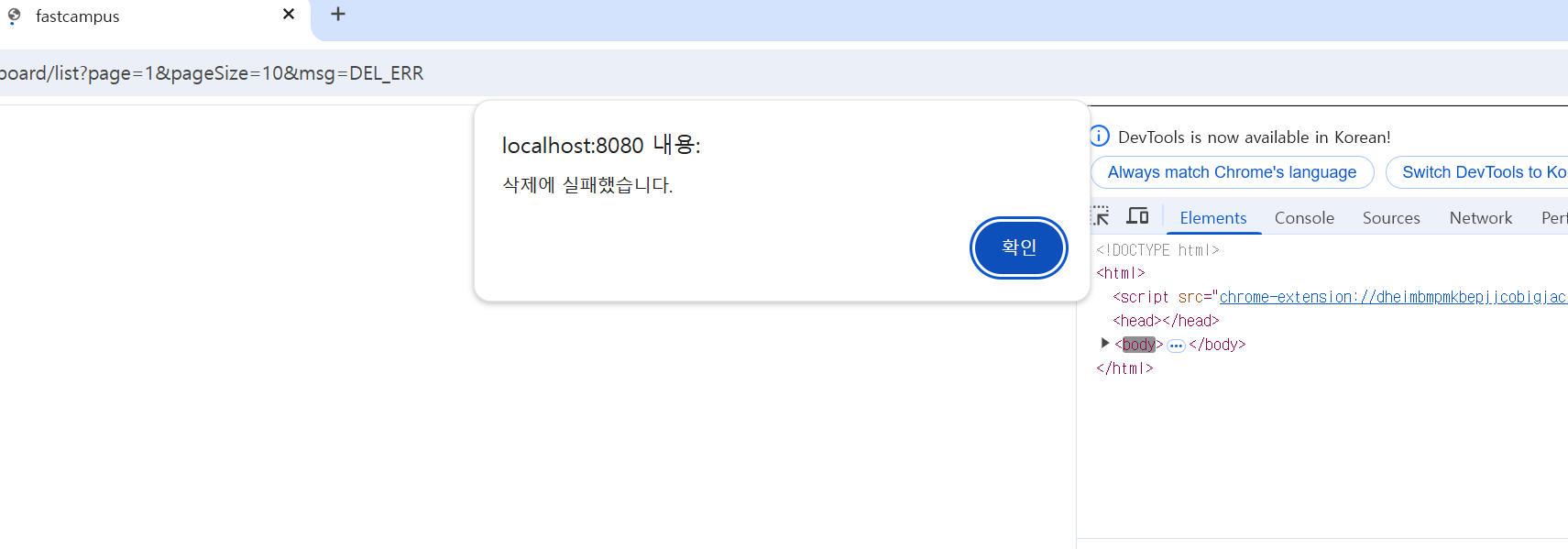
- 447번 게시물도 삭제되지않았다.

- 그런데 새로고침시에 계속 삭제에 실패했다고 나오는데...

- RedirectAttributes를 매개변수로 선언 -> addFlashAttribute로 한번만 사용가능한 값을 모델대신 넘겨준다.
@PostMapping("/remove")
public String remove(Integer bno, Integer page, Integer pageSize, Model m, HttpSession session, RedirectAttributes rattr){
String writer = (String)session.getAttribute("id");
try{
int rowCnt = boardService.remove(bno, writer);
m.addAttribute("page",page);
m.addAttribute("pageSize",pageSize);
if(rowCnt!=1)
throw new Exception("board remove error");
rattr.addFlashAttribute("msg", "DEL_OK");
}catch(Exception e){
e.printStackTrace();
rattr.addFlashAttribute("msg", "DEL_ERR");
}
return "redirect:/board/list";
}- boardList.jsp도 변경해주면...
<script>
let msg = "${msg}"
if(msg=="DEL_OK") alert("성공적으로 삭제되었습니다.");
if(msg=="DEL_ERR") alert("삭제에 실패했습니다.")
</script>- 삭제 실패후...

- 새로고침을 해도 다시 메시지가 나오지 않는다.
'MyBatis' 카테고리의 다른 글
| 7. SpringBoot로 MyBatis연동하기 - 패스트캠퍼스 백엔드 부트캠프 3기 (1) | 2025.03.04 |
|---|---|
| 6. 게시판 읽기, 쓰기, 삭제, 수정 기능구현(2) - 패스트캠퍼스 백엔드 부트캠프 3기 (0) | 2025.03.04 |
| 4. 게시판 목록 만들기와 페이징/TDD (2) - 패스트캠퍼스 백엔드 부트캠프 3기 (0) | 2025.02.28 |
| 3. 게시판 목록 만들기와 페이징/TDD (1) - 패스트캠퍼스 백엔드 부트캠프 3기 (0) | 2025.02.27 |
| 2. MyBatis로 DAO작성하기 - 패스트캠퍼스 백엔드 부트캠프 3기 (0) | 2025.02.27 |