1. BoardDao의 작성
- 첫째, DB테이블 생성
create table board(
bno INT AUTO_INCREMENT primary key not null,
title varchar(100) not null,
content text not null,
writer varchar(30) not null,
view_cnt int default 0,
comment_cnt int default 0,
reg_date datetime default now(),
up_date datetime default now()
);- 둘째, Mapper XML & DTO작성
- 셋째, DAO인터페이스 작성(생략가능)
- 넷째, DAO인터페이스 구현 & 테스트
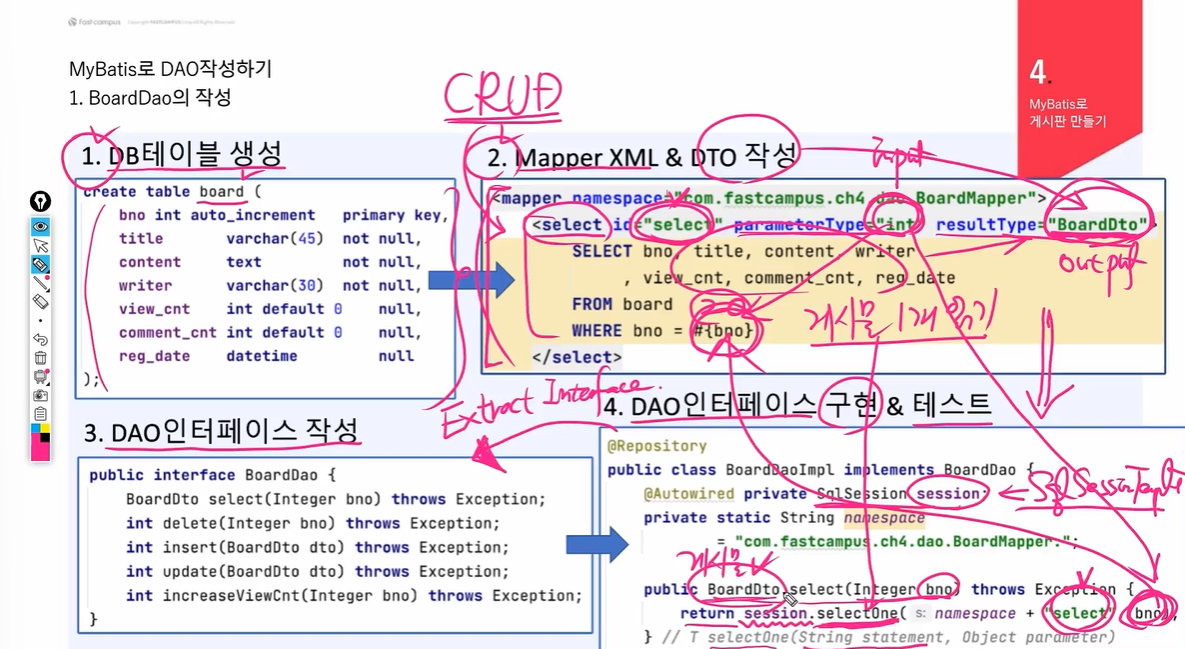
2. DTO란? - Data Trasfer Object
- 계층간의 데이터를 주고 받기 위해 사용되는 객체
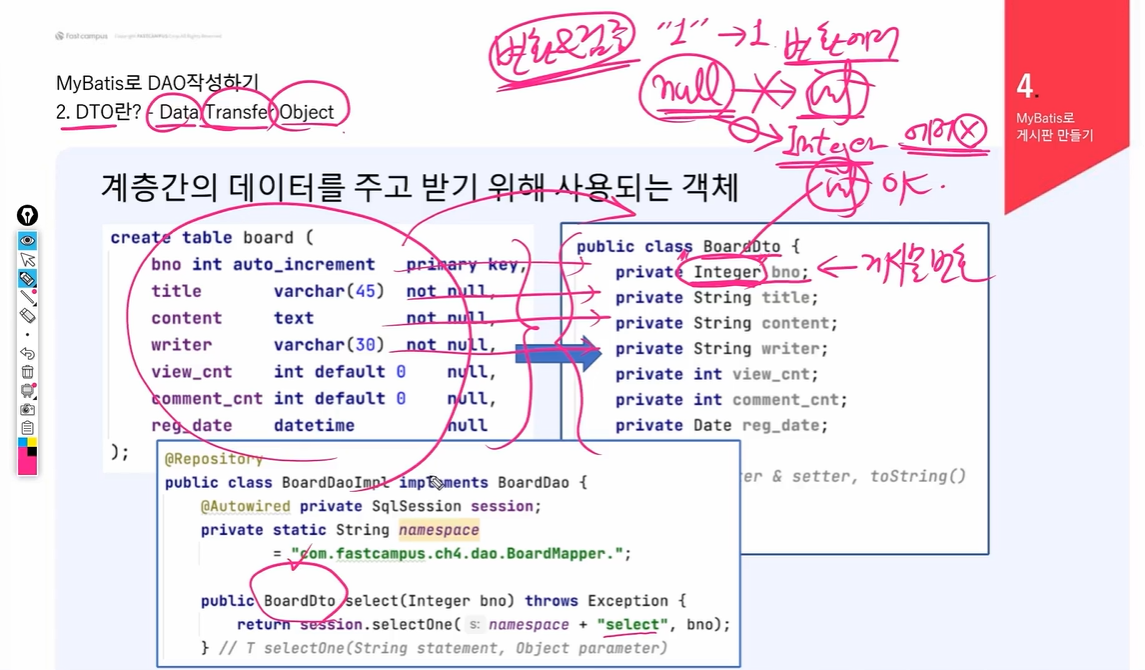
- SpringMVC에서 분리된 Controller와 View에서 처리된 데이터를 Model에 담아 View로 반환했는데...
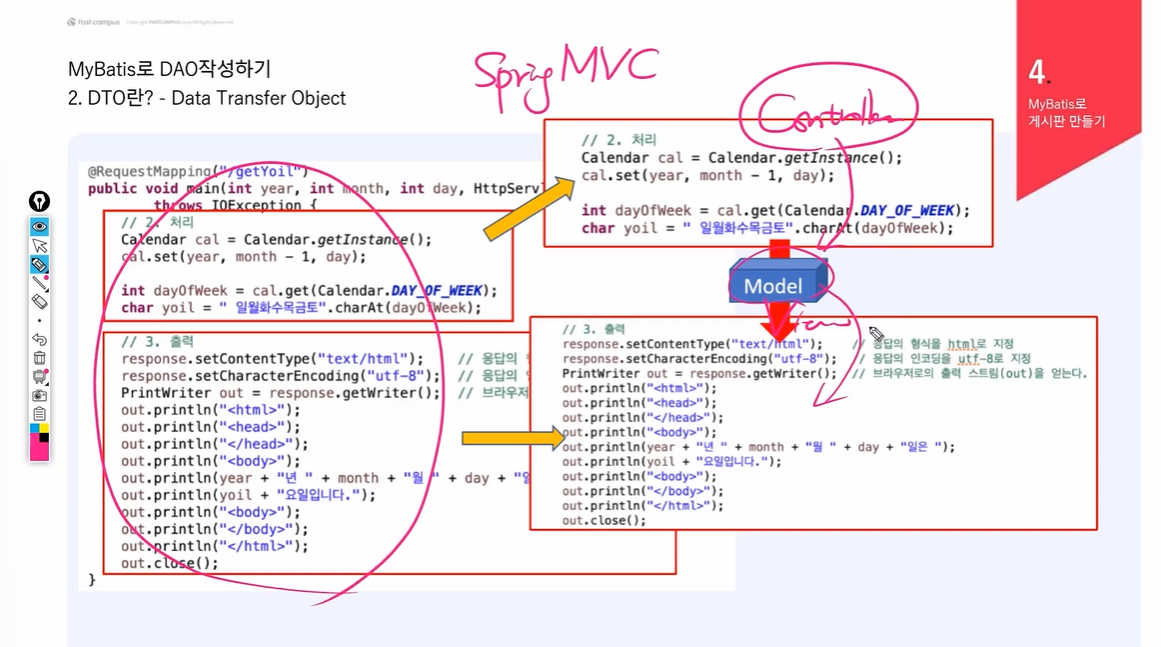
- 클라이언트가 요청한 데이터를 DTO에 담아서 Service로 그리고 Repository로 전달
- 각 계층을 분리해 놨기때문에 데이터를 전달하기 위해 사용하는 것이 DTO이다.
- @Controller : 요청과 응답을 처리, 데이터 유효성 검증, 실행 흐름을 제어 - 예외처리 필수
- @Service : 비즈니스 로직 담당, 트랜잭션 처리 - 예외처리, Controller로 넘기기, 예외되던지기
- @Repository : 순수 Data Access 기능(DAO), 조회, 등록, 수정, 삭제 - 예외처리X
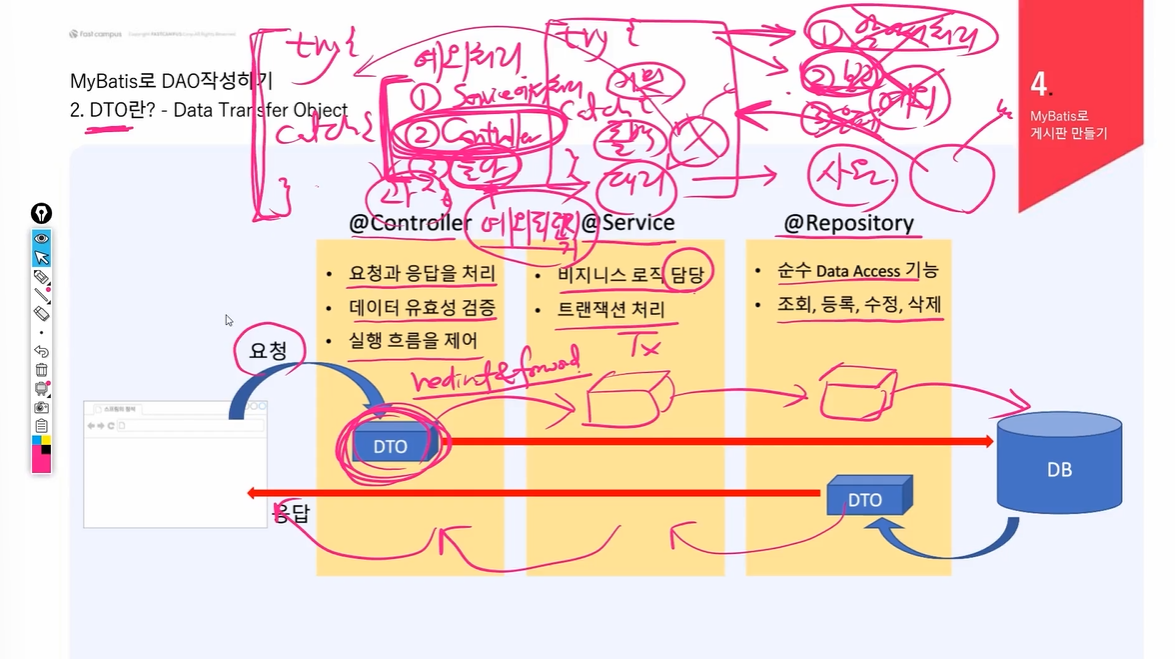
- boardMapper.xml
<?xml version="1.0" encoding="utf-8" ?>
<!DOCTYPE mapper PUBLIC "-//mybatis.org//DTO Mapper 3.0/EN"
"http://mybatis.org/dtd/mybatis-3-mapper.dtd">
<mapper namespace="com.fastcampus.ch4.dao.BoardMapper">
<select id="now" resultType="String">
SELECT now()
</select>
<select id="count" resultType="int">
SELECT count(*)
</select>
<select id="select" parameterType="int" resultType="BoardDto">
SELECT bno, title, content, writer, view_cnt, comment_cnt, reg_date, up_date
FROM board
WHERE bno=#{bno}
</select>
<insert id="insert" parameterType="BoardDto">
INSERT INTO board
(title, content, writer)
VALUES
(#{title}, #{content}, #{writer})
</insert>
<delete id="delete" parameterType="int">
DELETE FROM board WHERE bno=${bno}
</delete>
<update id="update" parameterType="BoardDto">
UPDATE board
SET title = #{title},content = #{content}
WHERE bno=#{bno}
</update>
</mapper>- boardMapper.xml경로
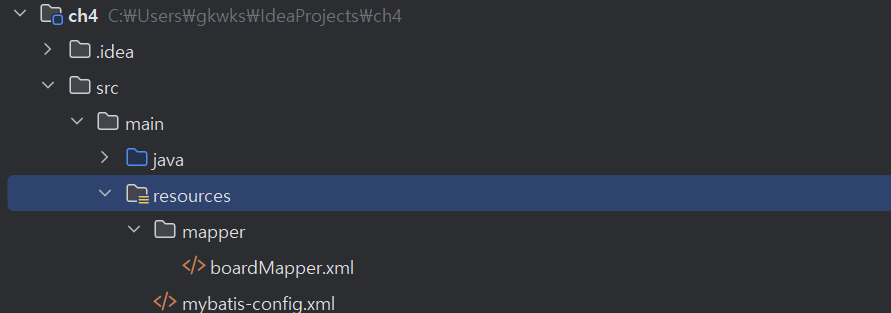
- BoardDto 클래스
@Getter
@Setter
@ToString
public class BoardDto {
private Integer bno;
private String title;
private String content;
private String writer;
private int view_cnt;
private int comment_cnt;
private Date reg_date;
public BoardDto(){}
public BoardDto(String title, String content, String writer) {
this.title = title;
this.content = content;
this.writer = writer;
}
@Override
public boolean equals(Object o) {
if (o == null || getClass() != o.getClass()) return false;
BoardDto boardDto = (BoardDto) o;
return Objects.equals(bno, boardDto.bno) && Objects.equals(title, boardDto.title) && Objects.equals(content, boardDto.content) && Objects.equals(writer, boardDto.writer);
}
@Override
public int hashCode() {
return Objects.hash(bno, title, content, writer);
}
}- BoardDaoImpl 클래스
@Repository
public class BoardDaoImpl implements BoardDao {
@Autowired
SqlSession session;
// 마지막에 .붙여주기
String namespace="com.fastcampus.ch4.dao.BoardMapper.";
// select
@Override
public BoardDto select(int bno) throws Exception{
return session.selectOne(namespace+"select", bno);
}
// insert
@Override
public void insert(BoardDto dto) throws Exception{
session.insert("insert", dto);
}
@Override
public void delete(int bno) throws Exception{
session.delete(namespace+"delete", bno);
}
@Override
public void update(BoardDto dto) throws Exception{
session.update(namespace+"update", dto);
}
@Override
public String now(){
return session.selectOne(namespace+"now");
}
@Override
public int count(){
return session.selectOne(namespace+"count");
}
}- Test
@RunWith(SpringRunner.class)
@ContextConfiguration(locations = {"file:src/main/webapp/WEB-INF/spring/**/root-context.xml"})
public class BoardDaoImplTest {
@Autowired
BoardDao boardDao;
@Test
public void select() {
assertTrue(boardDao!=null);
System.out.println("boardDao = " + boardDao);
}
}- boardDao가 Bean객체로 등록이 됬는지 확인
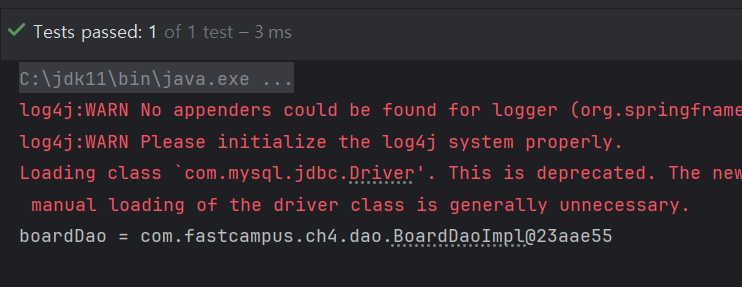
- SELECT Test도 성공
@RunWith(SpringRunner.class)
@ContextConfiguration(locations = {"file:src/main/webapp/WEB-INF/spring/**/root-context.xml"})
public class BoardDaoImplTest {
@Autowired
BoardDao boardDao;
@Test
public void select() throws Exception {
assertTrue(boardDao!=null);
System.out.println("boardDao = " + boardDao);
BoardDto dto = boardDao.select(1);
System.out.println("dto = " + dto);
assertTrue(dto.getBno().equals(1));
}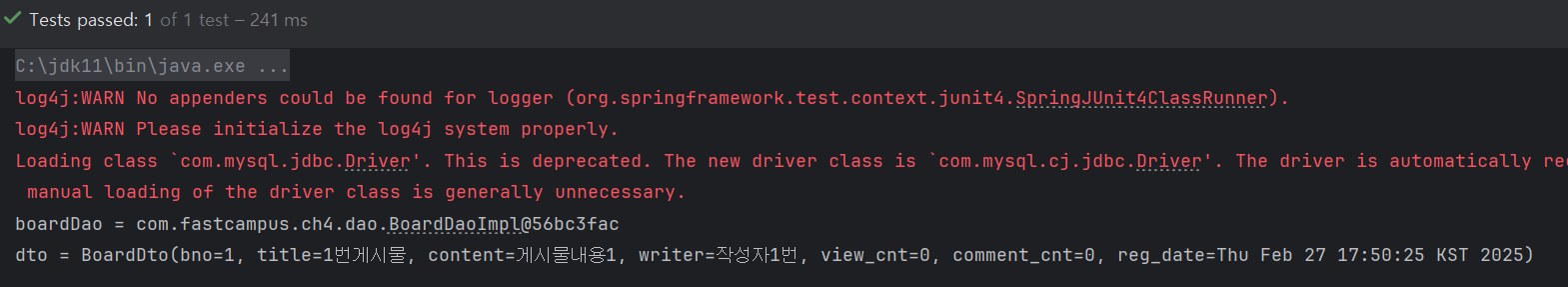
3. #{}와 ${}의 차이
- #{} : PreparedStatement로 변환된다. -> "(?,?,?)" -> 값에만 사용가능
- ${} : 일반 Statement로 변환된다. -> 유연하다 -> SQL Injection에 취약
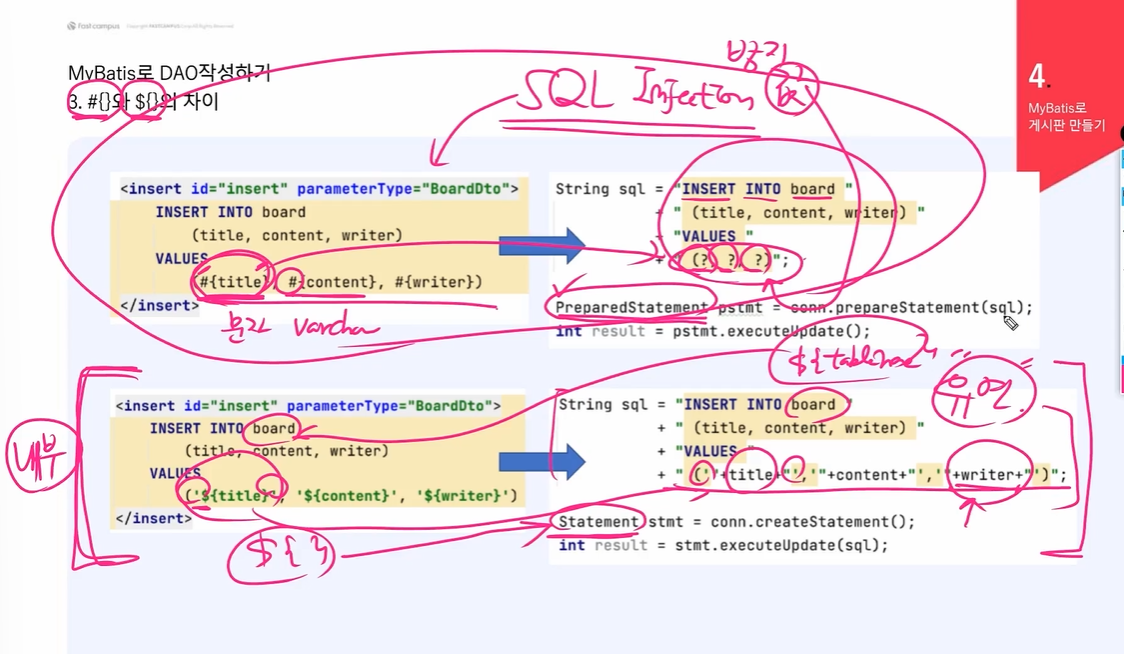
4. XML의 특수 문자 처리
- XML 내의 특수 문자(<,>, &, ...) 는 <(<); >(>);로 변환 필요
- 또는 특수문자가 포함된 쿼리를<![CDATA[ ... ]]>로 감싼다
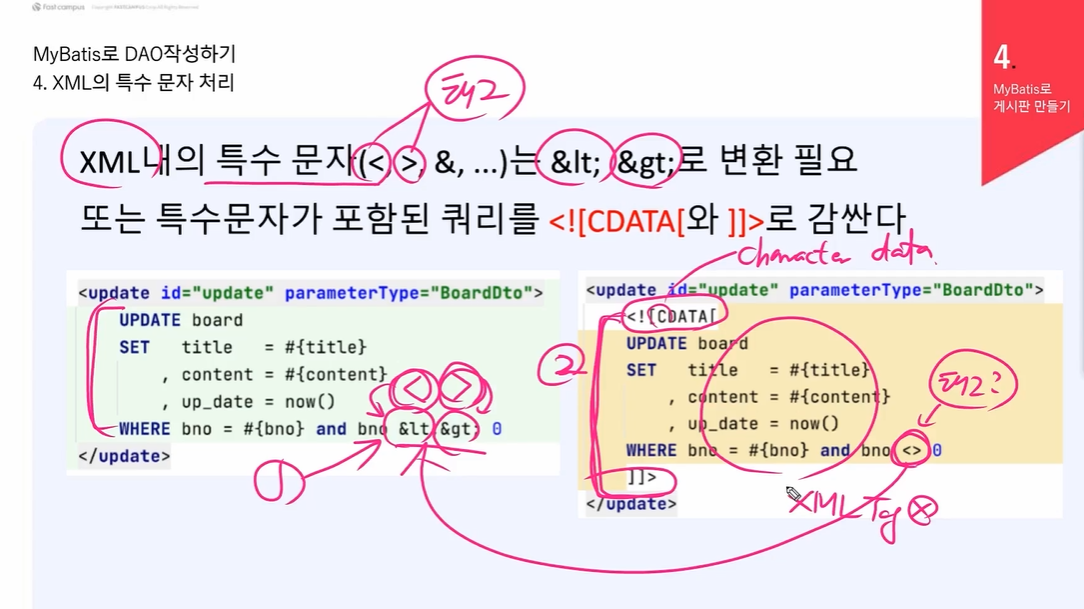
'MyBatis' 카테고리의 다른 글
| 6. 게시판 읽기, 쓰기, 삭제, 수정 기능구현(2) - 패스트캠퍼스 백엔드 부트캠프 3기 (0) | 2025.03.04 |
|---|---|
| 5. 게시판 읽기, 쓰기, 삭제, 수정 기능구현(1) - 패스트캠퍼스 백엔드 부트캠프 3기 (2) | 2025.03.03 |
| 4. 게시판 목록 만들기와 페이징/TDD (2) - 패스트캠퍼스 백엔드 부트캠프 3기 (0) | 2025.02.28 |
| 3. 게시판 목록 만들기와 페이징/TDD (1) - 패스트캠퍼스 백엔드 부트캠프 3기 (0) | 2025.02.27 |
| 1. MyBatis의 소개와 설정 - 패스트캠퍼스 백엔드 부트캠프 3기 (1) | 2025.02.27 |